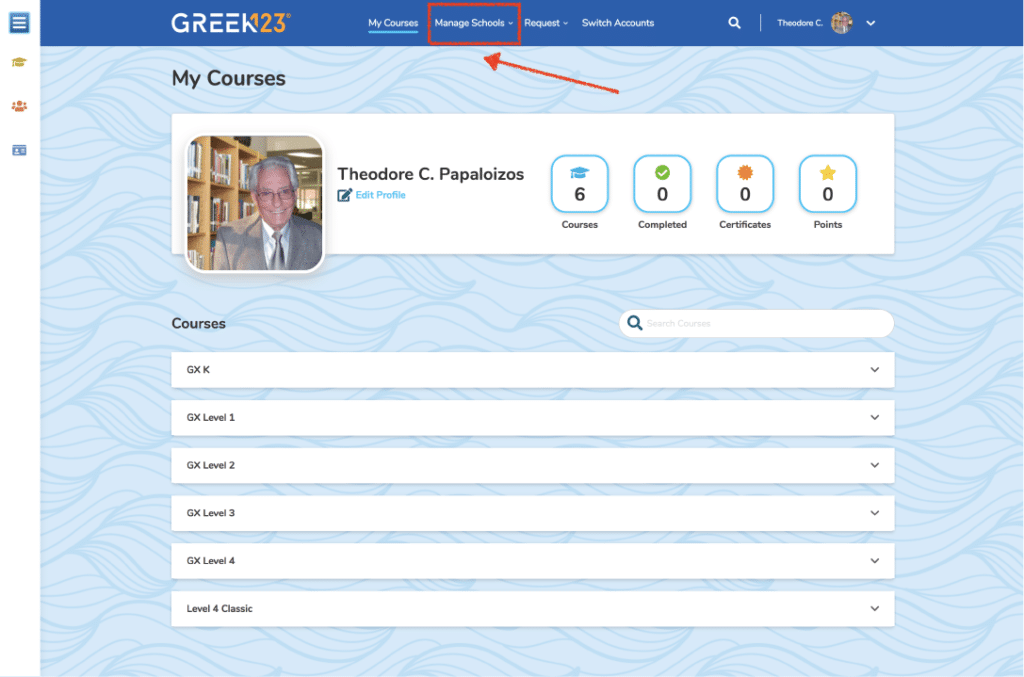
1Administrators and teachers can change their students passwords. Click on Manage Schools tab.
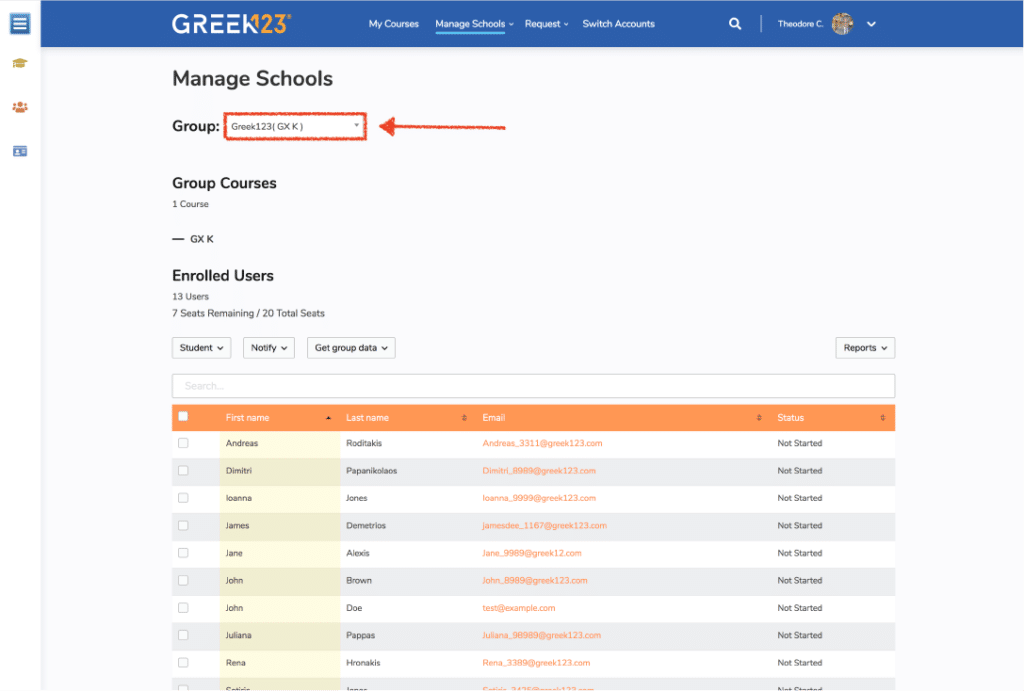
2Select the student(s) class.
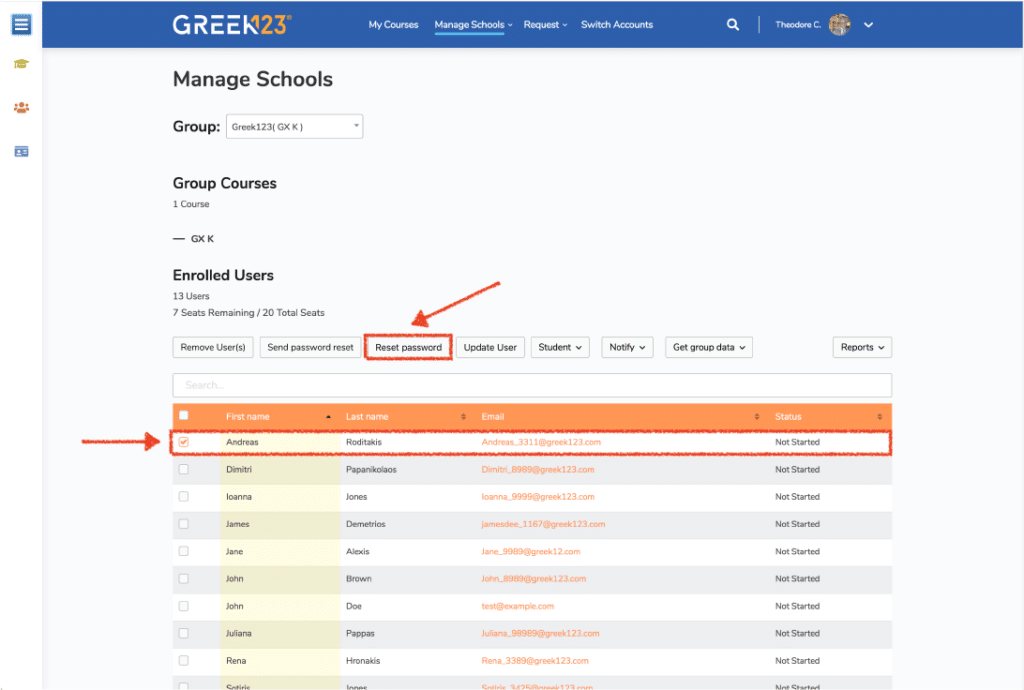
3Select the student(s), then click Reset password button.
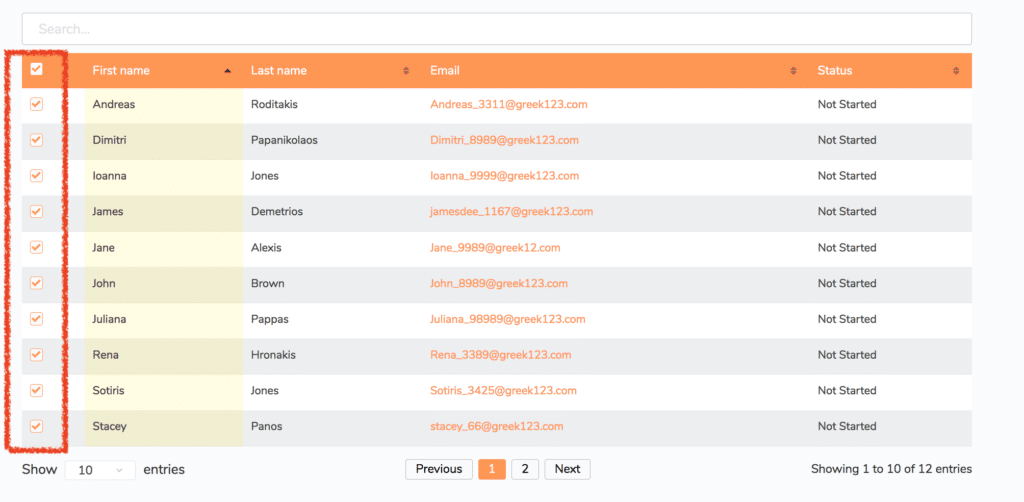
4Enter the new password. Check Send notification to user to notify the student via email (this feature only works if its not “dummy email account”).
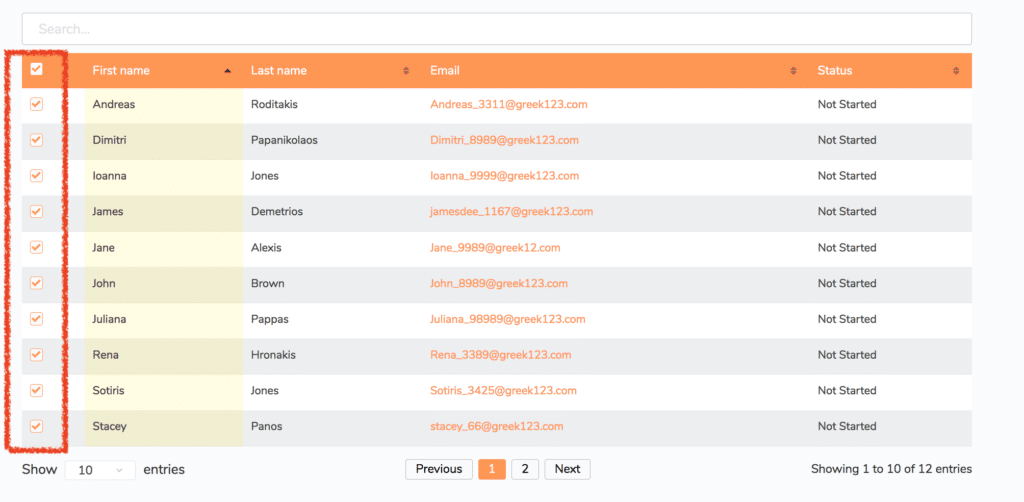
5To change multiple student’s passwords simultaneously follow the same steps above, but click all students names.
6Students can also change their own passwords by using the forgot my password feature.