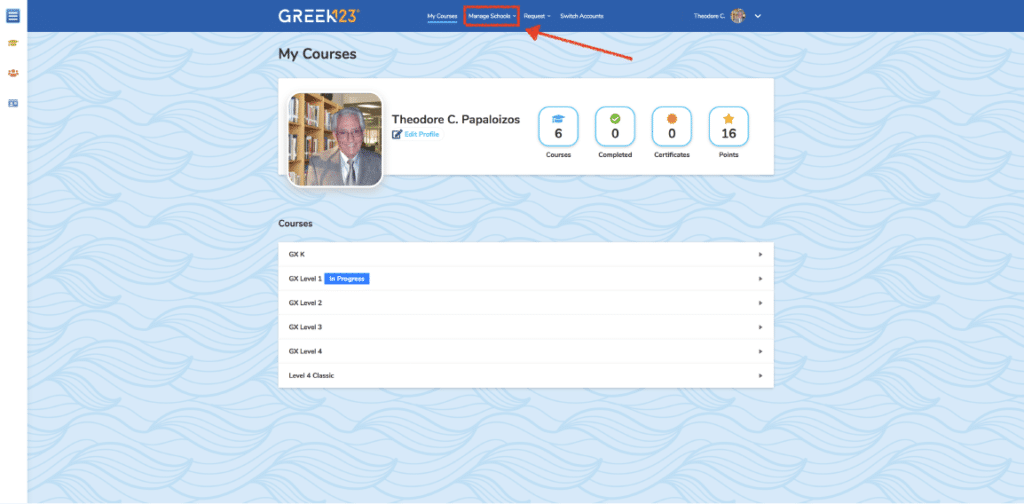
1Click a Manage Schools tab.
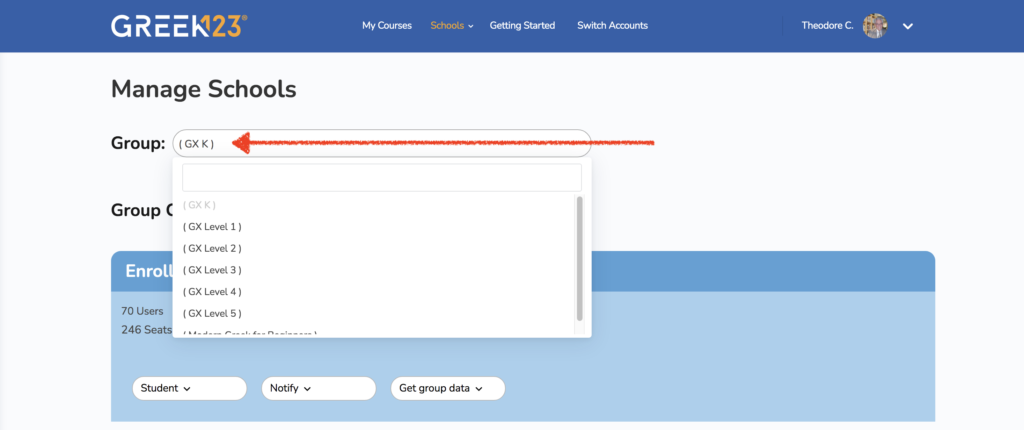
2Select a course from dropdown menu to see students enrolled in course.
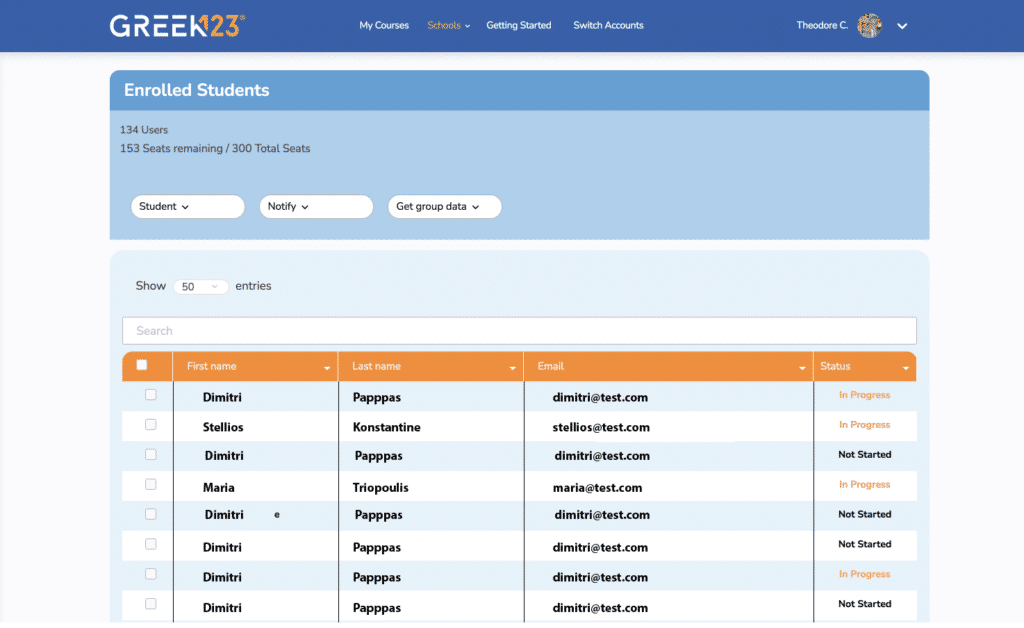
3We see list of all the students registered in the class.
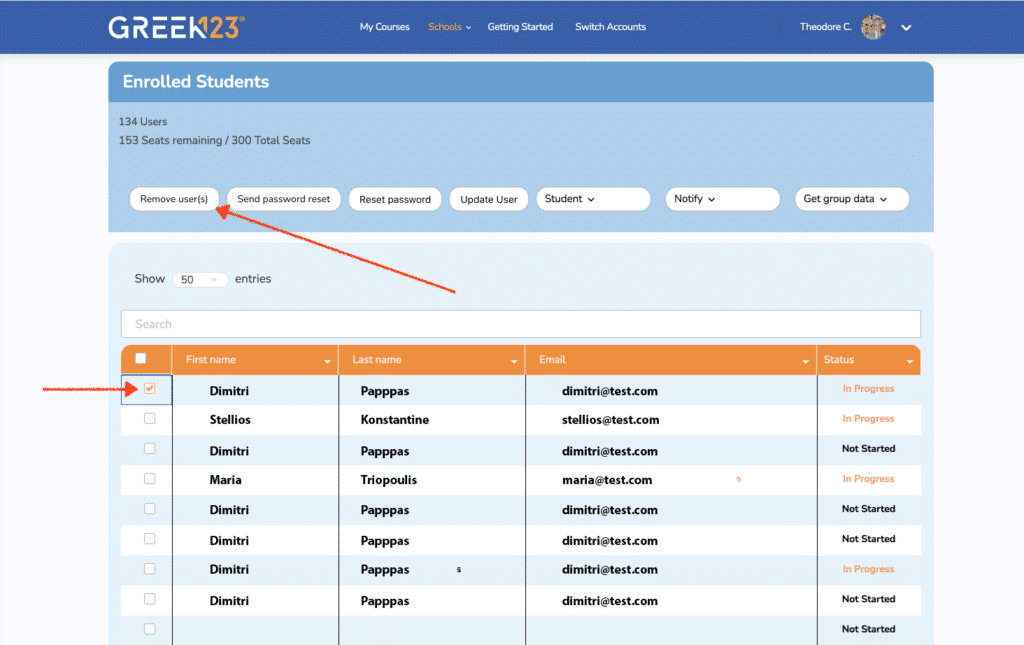
4To remove a student from the class, click on the student’s name and then click Remove user(s).
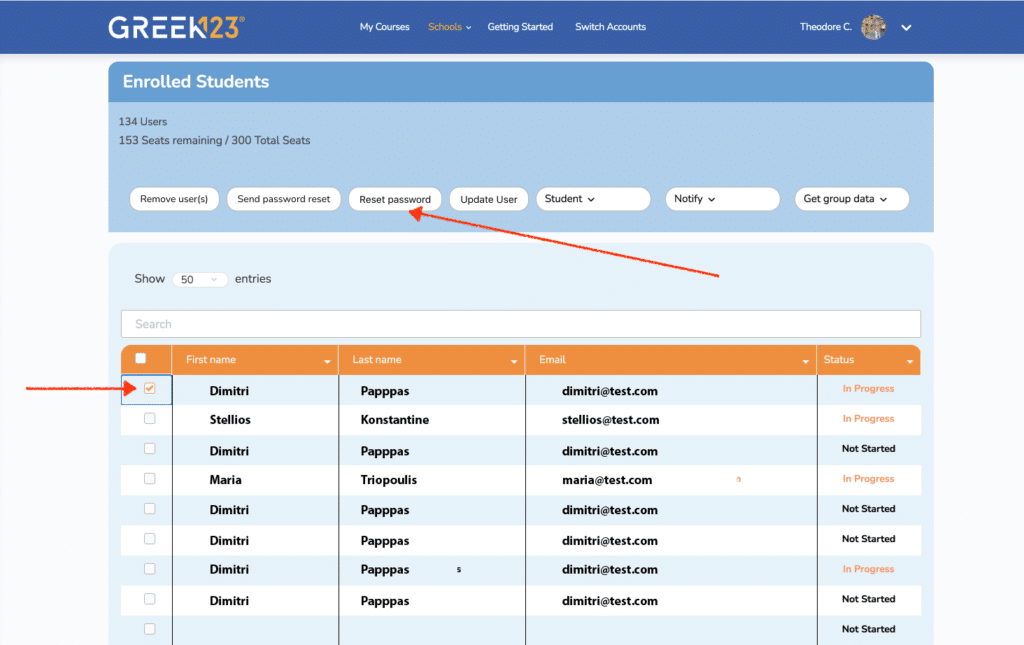
5To reset a students password, click on the student’s name and click on Reset Password.
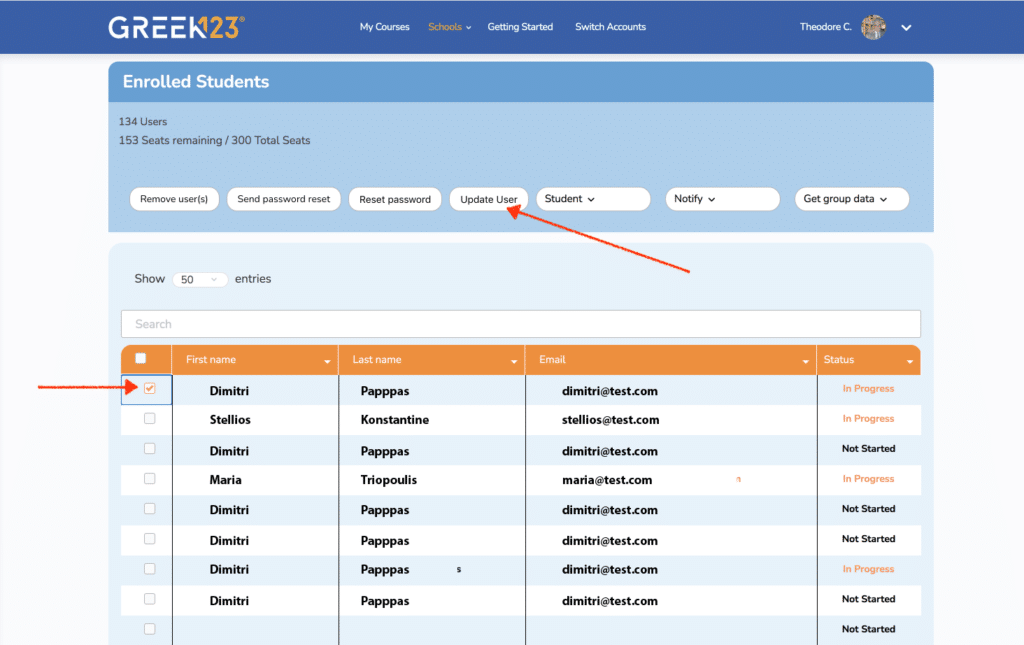
6To update a students name, click on the student’s name and click Update User.
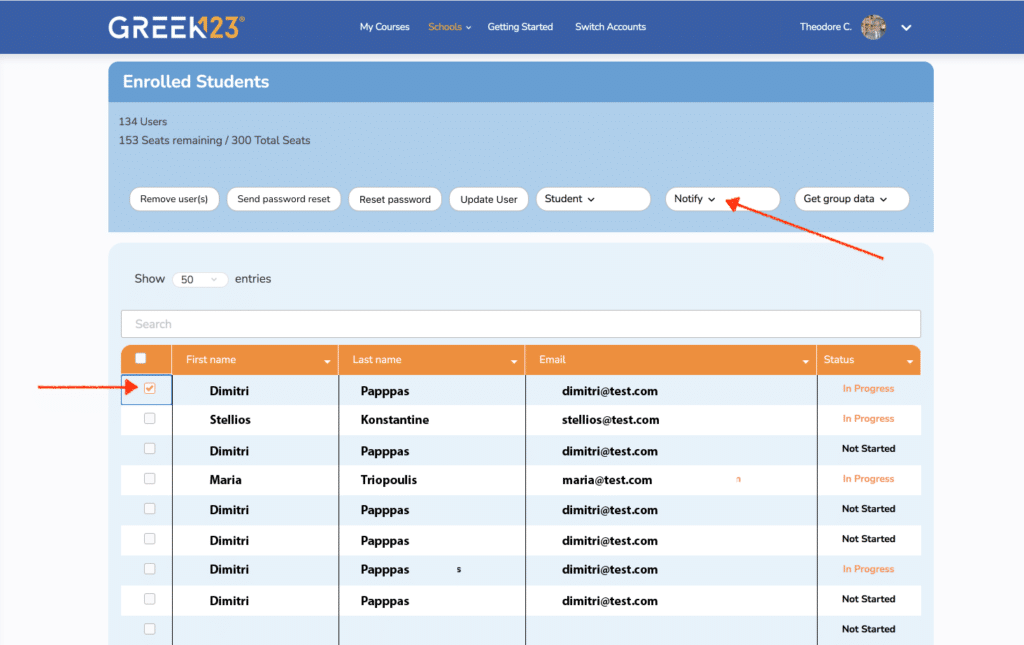
7To send a welcome message, which includes username and password to selected students or entire class, click Notify.
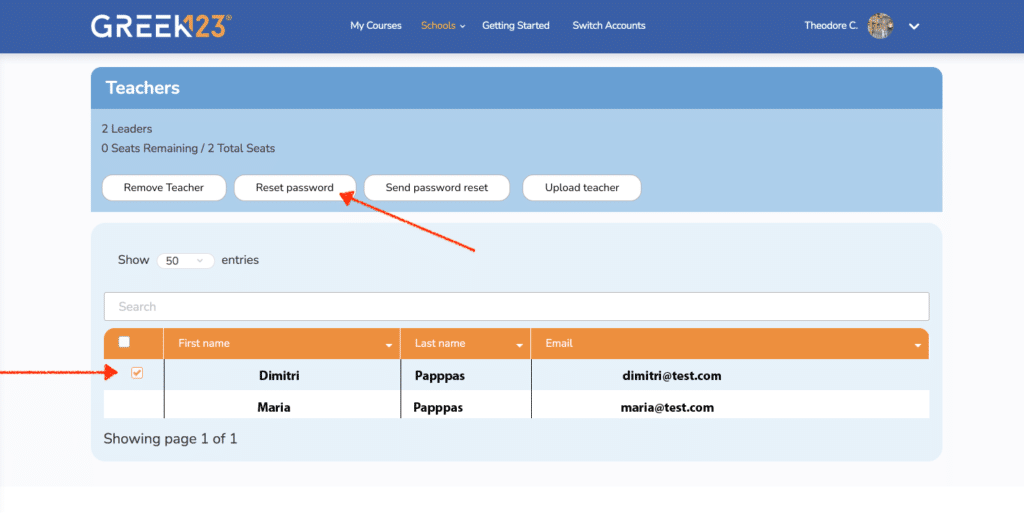
8At the bottom of the page, the admin can reset the password for each teacher.